Get Started - Instructors
Gettings Started - Information for Instructors
For instructions on getting started as an Student, click here.
Quick Links
- Setting up an account
- Creating a game
- Game instructions in pdf for you and your students
- Playing Ag Bank Sim: Instructions & Help for Instructors
- Overview of the Game videos. Our way of orienting participants.
- Testimonial videos from participants
Instructor Accounts
(To play in HD, select 720p in the YouTube player)
At the Ag Bank Sim website either “Create a New Account” or Login to your existing account. To “Create a New Account” click on the hyperlink, then provide the information requested. The information required is the email address you will use when playing the game, a password, your first and last name, and your account type. For account type, be sure to select “Instructor” from the drop-down box.
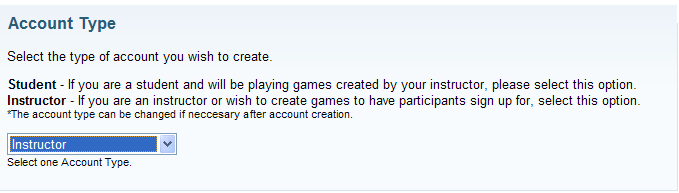
Lastly, click on “Create new account” and your account is established.
At this point, you will be logged-in to Ag Bank Sim. You will have the option to “Change your password or email address” or to “Start a new game.”
Creating a Game
To “Start a new game” click on the link. The Game Setup screen will appear. You will “Name” the game (for example, "AGEC 3603 Spring 2017" and designate the “Starting Year” such as 2017. In most cases it will be best to use the current year.
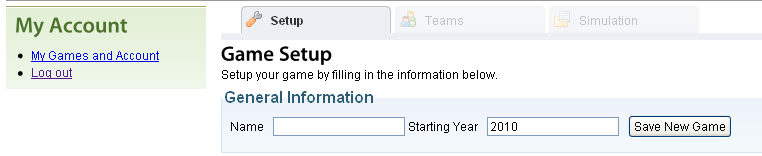
You also have the opportunity (on the same page) to set the beginning interest rates and other starting points for the simulation. Interest rates may be individually set or you may scale all default rates using a multiplier. If you are a novice to Ag Bank Sim, it is best to use the default rates and other settings. (Please view the “Creating an Instructor Account & Game Setup” video for additional information about setting up a game.)
When ready, click on the “Save New Game” button. You will be returned to your “My Account” page and will be prompted to make payment arrangements. Click on one of the payment links to learn how to make payment. Once payment arrangements are made, an Ag Bank Sim administrator will authorize play and you will receive an email notification:
We have processed payment for your game name.
Your game code is: ---------
Students signing up at AgBankSim.org can enter the game code to await their team assignment. Login to your account at https://www.agbanksim.org/activities to get started!
- AgBankSim
Notify your students that they can now “join” the game using the game code. Once they have joined, you will be able to assign the students to teams.
Once students have joined the game, their names will appear in the “Unassigned Students” section of the Teams tab (shown below). You will then add counties and place students within the banks of the counties. Just drag each name from the “Unassigned” area to Bank 1, Bank 2, or Bank 3. By default, the first student in the list is designated the bank manager. If this student is not the one you want to designate as the manager, click the shaded ‘manager’ icon next to the name of the student that you want to designate as the bank manager. This student will now be identified as the bank manager. Remember to "Save" your changes.
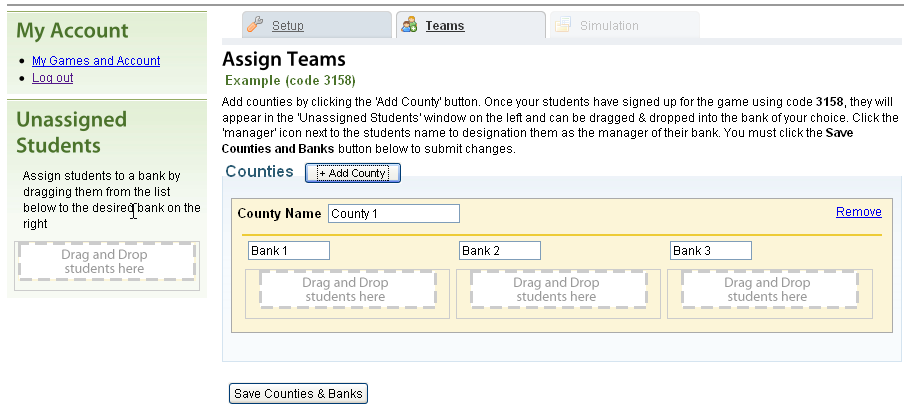
Notice that you may name each county and each bank if you choose to do so. Remember to “Save Counties & Banks” as you add people or make changes.
After you assign students to all banks in all counties, you will be ready to begin the simulation. Be sure to add as many counties as needed and assign at least one student to each bank before beginning the simulation. Ideally, all students are assigned before beginning but if some do not join the game in a timely fashion, you may proceed and assign them later.
Game Instructions for Students
Playing Ag Bank Sim: Instructions & Help for Instructors
Overview of the Game Videos. Our way of orienting participants.
|
An Introduction to Ag Bank Sim |
Estimating Funds Available for New Loans and Investments |
Testimonial Videos from Participants |
|
|
Participants talk about strategy |
Participants talk about making decisions |